Bigjpg is an AI-powered image upscaling tool, popular for enlarging images while maintaining their quality. It is particularly effective for digital artwork, such as anime, and photographs. The tool uses a neural network to reduce noise and preserve details during the upscaling process.
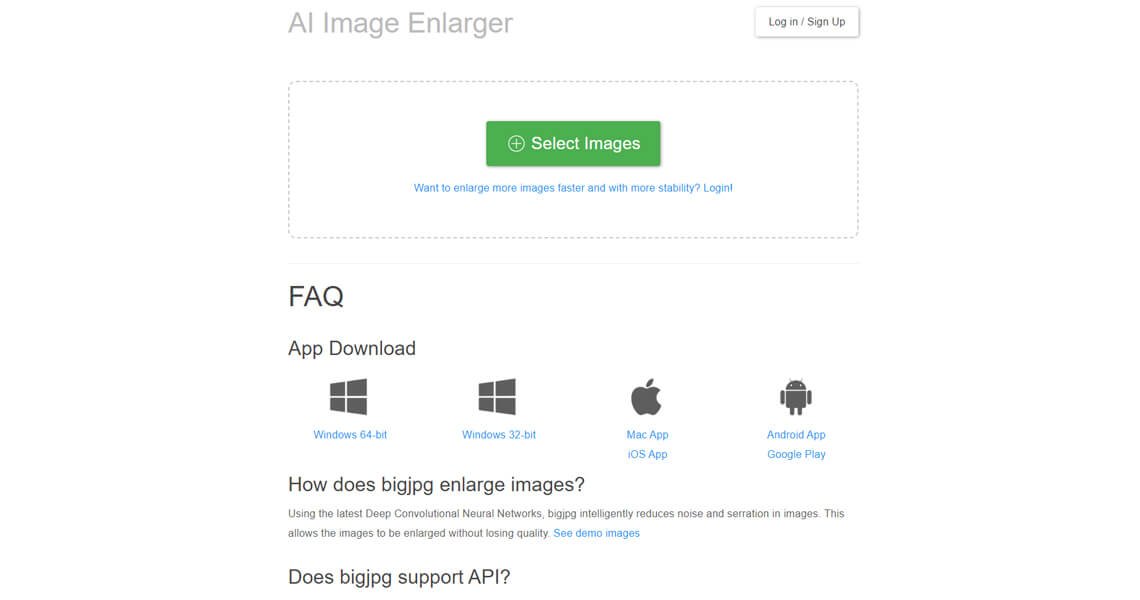
Key Features:
🔍 Upscaling capabilities: Bigjpg allows users to enlarge images up to 16x for paid subscribers and 4x for free users.
📱 Cross-platform support: The tool is available on multiple platforms including Windows, Mac, iOS, Android, and as a web app, making it accessible to a wide range of users.
🎨 Specialized algorithm: Bigjpg has a unique algorithm that preserves color accuracy and reduces noise, especially useful for illustrations and highly detailed artwork.
⚙️ Batch processing and offline mode: Paid users can take advantage of batch processing and the offline mode to upscale images in bulk, even when not connected to the internet.
Pros:
✅ High-quality image enlargements: The tool effectively enlarges images without losing important details, especially useful for artists and designers.
💻 Cross-platform availability: Bigjpg is compatible with various operating systems, making it convenient for users across devices.
🆓 Free version: Offers basic features like upscaling images up to 4x for free, ideal for casual users.
🔒 Privacy-conscious: Uploaded images are automatically deleted after three days, ensuring privacy and security.
Cons:
⚠️ Free user limitations: Free users are restricted to 5MB image uploads and a 4x enlarging ratio, which may not be sufficient for larger projects.
🚦 Processing speed: The speed of image processing can vary depending on server traffic, which may slow down during peak times.
💰 Paid features: Full capabilities like batch mode and offline enlarging are available only in the paid versions, limiting free users.
This makes Bigjpg an excellent option for artists, photographers, and anyone looking to upscale images without sacrificing quality.
