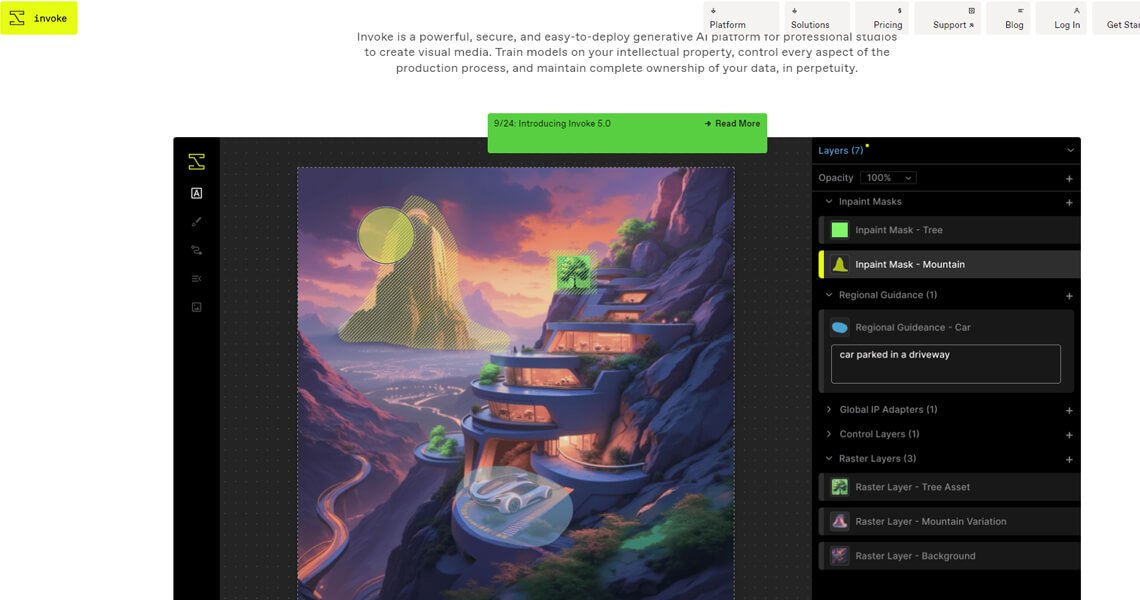Invoke AI is an AI-powered image generation tool that enables users to create stunning visuals from text prompts. It leverages advanced machine learning models to produce artwork, making it suitable for artists, designers, and content creators. 🎨✨
Pros:
🖼️ High-Quality Outputs:
- Generates impressive, high-resolution images that often align well with the user’s prompts.
- Utilizes advanced algorithms that can capture intricate details, resulting in professional-grade artwork.
⚡ User-Friendly Interface:
- Intuitive layout makes it easy for users to navigate through various features without a steep learning curve.
- Offers clear instructions and tooltips, helping new users get started quickly.
🌈 Creative Flexibility:
- Supports a variety of artistic styles, enabling users to explore different aesthetics, from realism to abstract.
- Customizable settings allow for adjustments in aspects like color palettes, composition, and style influences.
🤝 Active Community:
- Engages users with forums, tutorials, and sharing platforms where they can exchange tips and showcase their work.
- Frequent updates and improvements based on community feedback, enhancing overall user experience.
Cons:
💸 Cost for Advanced Features:
- While basic features may be free, accessing premium tools or high-quality image generation often requires a subscription.
- Some users may find the pricing structure less favorable, especially if they only need occasional use.
📉 Quality Variability:
- Although the tool produces high-quality images, results can be inconsistent depending on the complexity of the prompt.
- Some images may require multiple attempts or adjustments to achieve the desired outcome, which can be frustrating.
🔍 Dependence on Prompts:
- The effectiveness of image generation is heavily reliant on the clarity and specificity of the input prompts.
- Vague or poorly structured prompts may lead to unexpected or unsatisfactory results, necessitating careful crafting of input.
🧠 Learning Curve:
- While the basics are straightforward, mastering advanced features and optimizations can take time and practice.
- Users may need to invest effort into learning the nuances of prompt crafting and feature utilization to maximize potential.